Purchase Orders
If you intend to submit a purchase order, you must FIRST submit an online order for timely order processing.
- Add items to your shopping cart and click Checkout.
- Select the Delayed Payment (Check or Wire Transfer or Purchase Order) Payment method when you checkout.
- Make a note in the Order comments that you are submitting a purchase order in conjunction with this order. Provide your PO number here if it is available.
- Be sure to find and click the Review order button, and on the final review page, the Submit order button to complete order submission.
- Complete your purchase order form. Click here for our business address.
- Promptly e-mail the purchase order to us as an attachment (info@vueinnovations.com) with "purchase order" in the subject line. You will be invoiced accordingly. Payments can be made via check or wire transfer. Detailed payment instructions will be provided with the invoice.
Orders on Behalf of Other User / Licensee
It is possible to create and pay for a product order on behalf of the person to whom the product will be licensed. Separate billing and "delivery" (licensee) contact information can be collected at checkout.
FOR PRODUCTS REQUIRING AGREEMENT WITH TERMS OF EULA, PURCHASES BY ONE INDIVIDUAL ON BEHALF OF ANOTHER INDIVIDUAL (THE LICENSEE) ARE ONLY PERMITTED WITHIN AN INSTITUTION. The checkout facility provided for a purchasing agent to buy the software on behalf of a licensee is intended to be used only within an institution, and only by an agent with requisite authority to enter into an agreement on behalf of the institution. IT IS IMPERATIVE THAT THE ORDER SUBMITTER / PAYER HAVE THE AUTHORITY TO ENTER INTO AN AGREEMENT ON BEHALF OF THE INSTITUTION TO WHICH THE PRODUCT WILL BE LICENSED. Order attempts by entities external to the intended licensee institution will be cancelled, and any outstanding payment will be refunded.
Entering valid licensee information is crucial for timely processing of your order. All product licenses purchased are now binding on the individual described in the Delivery information section.
If you (as the individual submitting the order) are an institutional buyer or purchasing agent (i.e. you are NOT to be the actual licensee), please do the following during checkout:
- Enter the valid email address of the product licensee / end user in the Customer information section. This is very important for the quickest processing of your order--the licensee's valid and active e-mail address will be used to establish an account on VU e-Innovations through which they are provided access to premium content and downloads.
- Enter your own contact information (or the bill-to contact information) in the Billing information section.
- Enter the contact information for the product licensee / end user in all required fields in the Delivery information section.
- NOTE: If you are ordering a product that permits you to purchase multiple licenses at checkout, which are each intended for various licensees (yourself and/or others), please indicate in the Order comments which product licenses are intended for which recipients (indicated by email address, and preferably, also by name). (You may in this scenario enter your own email address (as the purchasing agent) in the Customer Information section.)
If, on the other hand, you are to be the actual licensee for all products in the order, simply check "My delivery information is the same as my billing information".
If you have any questions about submitting an order as a buyer or other agent, please contact us. We'd be delighted to help. Thank you very much for your cooperation.
[2/13/2014]